Configuring .NET Core 2.1 projects on AppVeyor
July 06, 2018 | #code
In my spare time I've been working on an open-source platform for automotive enthusiasts called GT86Registry. The goal of this project is to create a platform that promotes the archival of vehicles which are rare or no longer produced. The project is at the point to where I really needed to consider some type of CI/CD pipeline. Enter AppVeyor!
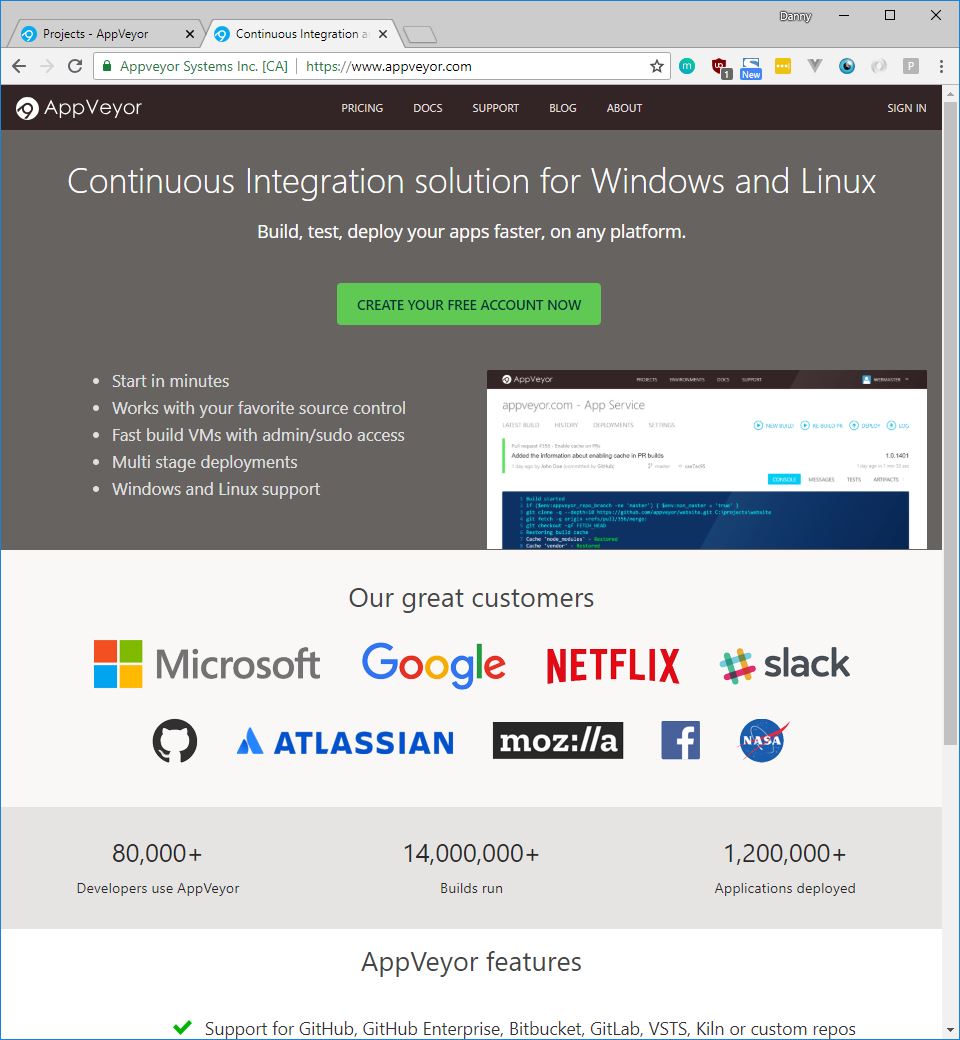
I wanted to share a template you can use to build .NET Core 2.1 projects. You can locate this on the GT86Registry repository.
NOTE: I modified a template provided by Jamie Taylor. Please check out his article for a much more complete guide to AppVeyor and .NET Core!
This template will get you started and is meant to be modified. By using an appveyor.yml file, you'll be overriding the AppVeyor website configuration. The .yml file gives you more flexibility for a custom build pipeline.
version: '1.0.{build}'
image: Visual Studio 2017
branches:
only:
- master
init:
# Good practice, because Windows line endings are different from Unix/Linux ones
- cmd: git config --global core.autocrlf true
install:
# Install repo specific stuff here
before_build:
# Display .NET Core version
- cmd: dotnet --version
# Display minimal restore text
- cmd: dotnet restore --verbosity m
build_script:
# output will be in /.src/{YOUR_PROJECT_DIR}/bin/Debug/netcoreapp2.1/publish/
- cmd: dotnet publish ./src/{YOUR_PROJECT_DIR}/{YOUR_PROJECT}.csproj
after_build:
# For once the build has completed
artifacts:
- path: '\src\{YOUR_PROJECT_DIR}\bin\Debug\netcoreapp2.1\publish\'
name: YOUR_PROJECT_NAME
type: WebDeployPackage
clone_depth: 1
test_script:
# restore packages for our unit tests
- cmd: dotnet restore ./tests/UnitTests/UnitTests.csproj --verbosity m
# run the unit tests (requires changing into the test directory)
- cmd: cd tests/UnitTests
- cmd: dotnet test
on_finish :
# any cleanup in here
deploy: off
Are you using AppVeyor or a similar service?
Leave a comment below with your thoughts!